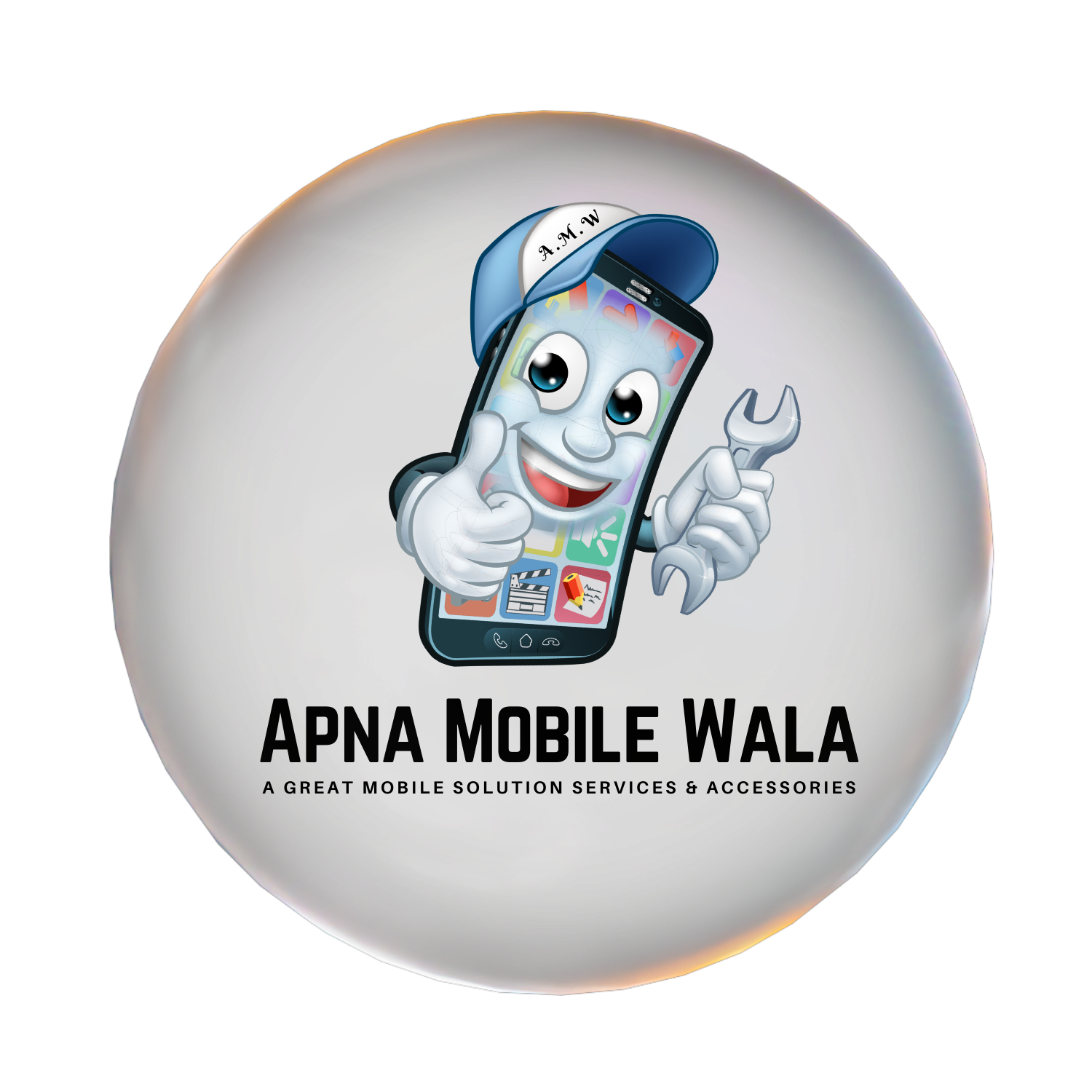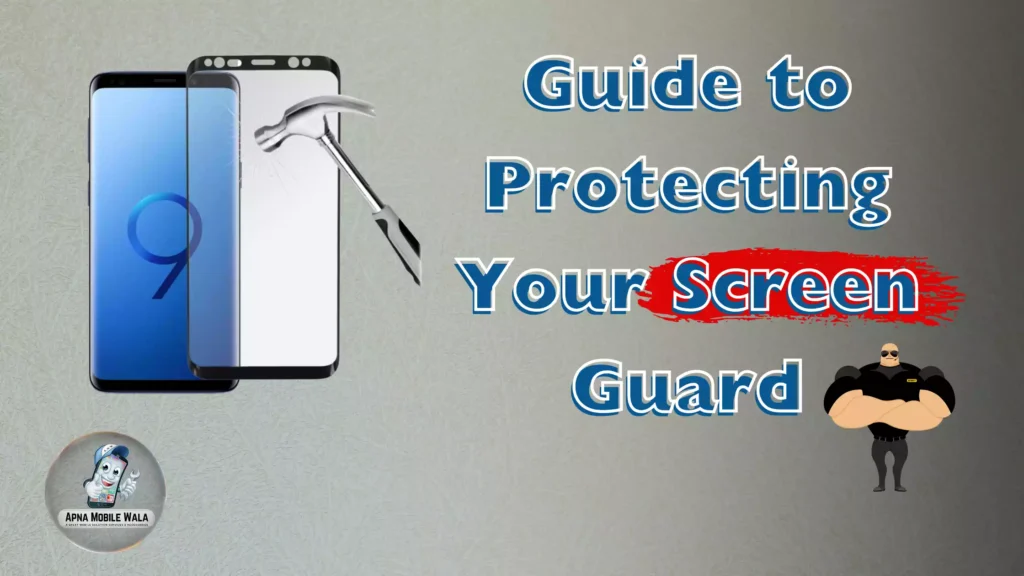Screen guards are vital for safeguarding your smartphone or tablet screens against scratches, cracks, and other damage. However, to ensure their longevity and effectiveness, it is crucial to maintain and protect them properly. In this comprehensive guide, we delve into practical tips and strategies for preserving your screen guard and keeping it in optimal condition for the long haul.
Why Protecting Your Screen Guard Is Important
A screen guard is a barrier between your device’s delicate display and external hazards. Over time, it can accumulate scratches, dust, and oils that compromise its clarity and protective capabilities. Taking proper care of your screen guard ensures:
- Prolonged Lifespan: Avoid frequent replacements, saving time and money.
- Better Visibility: Maintain a clear and crisp screen view.
- Enhanced Device Protection: Preserve the underlying screen’s integrity.
Types of Screen Guards and Their Care Needs
1. Tempered Glass Screen Guards
- Known for their robust protection against impacts.
- Requires gentle cleaning and resistance against sharp objects.

2. Plastic Film Screen Protectors
- Offer basic scratch resistance.
- More prone to peeling and bubbling, requiring extra care during application and maintenance.
3. Privacy Screen Protectors
- Reduce viewing angles to enhance privacy.
- Susceptible to smudges and scratches, needing frequent cleaning.
Understanding the type of screen guard you have helps tailor the care routine accordingly.
Steps to Protect Your Screen Guard
1. Use a Protective Case
A protective case complements your screen guard by shielding the edges and preventing accidental dislodging. Opt for cases with a raised bezel to minimize direct contact when the device is placed face-down.
2. Avoid Sharp Objects
Keep your device away from keys, coins, and other sharp items that can scratch or chip the screen guard. Use separate pockets or compartments to store your phone.
3. Regular Cleaning
Dust and smudges can accumulate over time, reducing visibility. Clean your screen guard weekly using:
- A Microfiber Cloth: Gently wipe away fingerprints and dust.
- Screen Cleaner: Use a screen-safe cleaning solution sparingly to remove stubborn stains.
- Avoid abrasive cleaners or alcohol-based solutions, as they can degrade certain screen guards.
4. Handle with Clean Hands
Always touch your device with clean hands to minimize the transfer of oils and dirt. If possible, wash your hands before using the device.
5. Prevent Exposure to Extreme Temperatures
Excessive heat or cold can weaken the adhesive or cause warping. Keep your device away from direct sunlight and avoid leaving it in hot or freezing environments, such as a parked car.
6. Inspect for Damage Regularly
Periodically check your screen guard for cracks, bubbles, or peeling edges. Early detection allows for timely replacement, ensuring continued protection.
7. Reapply When Necessary
If the screen guard starts peeling or bubbles appear that cannot be smoothed out, it may be time to replace or reapply it. Ensure a clean, dust-free surface before reapplication to prevent imperfections.
Dos and Don’ts for Screen Guard Care
Dos:
- Use only soft, lint-free materials for cleaning.
- Apply light pressure when cleaning to avoid scratching.
- Store your device in a dedicated pouch or case when not in use.
Don’ts:
- Avoid using paper towels, tissues, or rough fabrics for cleaning.
- Never scrape the screen guard with nails or sharp objects.
- Refrain from using excessive water or soaking the screen during cleaning.
Common Issues and Solutions
1. Peeling Edges
Cause: Frequent contact with pockets, cases, or fingers. Solution: Use a case that doesn’t press against the screen guard’s edges. If peeling persists, consider reapplying or replacing the screen guard.
2. Air Bubbles
Cause: Improper application or trapped dust particles. Solution: Use a card or squeegee to gently push bubbles toward the edges. For persistent bubbles caused by dust, reapply the screen guard after thoroughly cleaning the screen.
3. Scratches on the Screen Guard
Cause: Contact with abrasive surfaces or sharp objects. Solution: If scratches impede visibility, replace the screen guard. To prevent further damage, use a case and avoid storing the device with sharp objects.
Expert Tips for Long-Term Maintenance
- Invest in Quality: High-quality screen guards may cost more but provide better durability and clarity.
- Replace Periodically: Even with proper care, screen guards wear out over time. Replace them when visibility decreases or damage occurs.
- Follow Manufacturer’s Instructions: Always adhere to the application and care guidelines provided by the manufacturer.
- Use a Screen Guard Installation Kit: These kits often include tools like dust stickers, cleaning wipes, and alignment guides for flawless application.
Conclusion:
Protecting your screen guard is essential for maintaining the appearance and functionality of your device. By following the tips and strategies outlined in this guide, you can extend the life of your screen guard and ensure your device stays protected. Regular cleaning, careful handling, and periodic inspection go a long way in preserving this vital accessory.
Taking care of your screen guard saves money and ensures a seamless user experience. Start implementing these practices today to keep your screen guard in top-notch condition!
Thanks for Reading!
Read more:
How to Protect Your Phone Screen
Glass Screen Protector vs. Plastic: Which is More Durable?
The Best Tech Gadgets and Devices of 2024
How to Secure Your Online Accounts from Hackers
Eco-Friendly Mobile Accessories