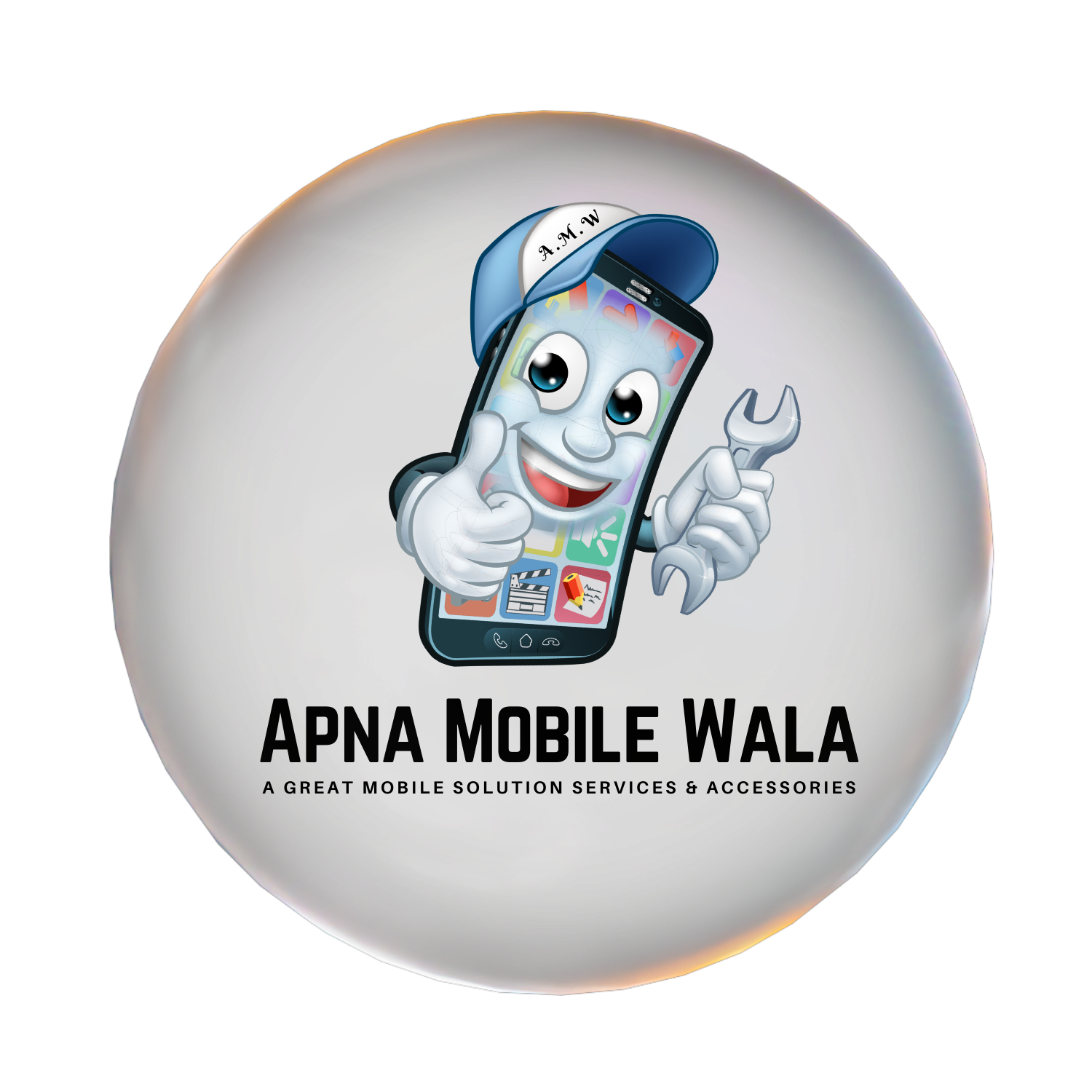Google XR Glasses: The Future of Mixed Reality
Introduction
The world of augmented reality (AR) and virtual reality (VR) is evolving rapidly, and Google is stepping into the spotlight with its latest innovation—Google XR Glasses. Combining the best of AR and VR into Extended Reality (XR), these glasses promise to revolutionize how we interact with digital content in the real world.
From immersive gaming and productivity enhancements to next-level social interactions, Google’s XR glasses could be a game-changer. But what exactly do we know about them? Let’s dive in.

What Are Google XR Glasses?
Google XR Glasses are rumored to be a mixed-reality headset that blends augmented and virtual reality experiences. Unlike traditional VR headsets that completely immerse users in a digital world, or AR glasses like Google Glass that overlay basic information, XR glasses aim to seamlessly merge the physical and digital realms.
Expected Features:
- High-resolution passthrough – See the real world with digital overlays.
- Advanced hand and eye tracking – Interact naturally without controllers.
- Powered by Google’s AI – Integration with Google Assistant, Maps, and more.
- Lightweight, ergonomic design – Comfortable for extended use.
- 5G connectivity – Low-latency cloud processing for real-time interactions.
How Do They Compare to Apple Vision Pro and Meta Quest?
Google is entering a competitive space dominated by Meta’s Quest headsets and Apple’s Vision Pro. Here’s how Google XR Glasses might stand out:
| Feature | Google XR Glasses (Rumored) | Apple Vision Pro | Meta Quest 3 |
|---|---|---|---|
| Display | High-res OLED + AR overlay | Micro-OLED 4K | LCD Passthrough |
| Tracking | AI-powered hand/eye tracking | Advanced sensors | Inside-out tracking |
| OS | Android XR (Possibly) | visionOS | Meta’s Horizon OS |
| Price | Likely mid-range ($500-$1000) | $3,500 | $500 |
Google’s strength lies in its AI capabilities and ecosystem integration—think Google Maps AR navigation, real-time translation, and deep Android app support.
Potential Use Cases
1. Productivity & Work
- Virtual monitors for remote work.
- Google Meet with lifelike avatars.
- 3D design and collaboration in real-time.
2. Gaming & Entertainment
- Immersive AR games like Pokémon GO, but more advanced.
- VR movies and interactive storytelling.
3. Everyday Life
- Real-time translation for travelers.
- AR navigation with Google Maps.
- Smart shopping with virtual try-ons.
Challenges Ahead
While the potential is huge, Google faces hurdles:
- Battery life – Will it last a full day?
- Privacy concerns – Always-on cameras raise questions.
- Market competition – Can Google compete with Apple and Meta?
Google XR Glasses Release Date
1. Announcement Date
- Most Likely:Google I/O 2025 (May 2025)
- Google typically unveils major hardware/software at its annual developer conference.
- Could see a preview or demo, similar to how Apple teased Vision Pro before launch.
- Alternative:Pixel 10 Event (Fall 2025)
- If the glasses are tied to the Pixel ecosystem, they might launch alongside the Pixel 10.
2. Global Release Date
- Best Guess:Late 2025 – Early 2026
- If announced at I/O 2025, shipping could start by Holiday 2025 (November-December).
- Possible staggered rollout (US first, then Europe/Asia).
Google XR Glasses Price
As of now, Google has not officially announced its XR glasses, so any pricing details are based on leaks, rumors, and industry speculation. However, we can make educated guesses based on the competition and Google’s past pricing strategies.
Expected Price Range: $500 – $1,500
- Likely starting price: Around $500–$800 (competing with Meta Quest 3).
- High-end model (if any): Up to $1,000–$1,500 (with advanced features like better displays, longer battery life, or enterprise support).
Factors Affecting Price
- Display quality (OLED vs. LCD, resolution)
- Battery life & processing power (Tensor chip?)
- AR/VR capabilities (Will it lean more toward AR like HoloLens?)
- Ecosystem integration (Deep Android/Google services support could justify a higher price)
Google XR Glasses Apps: What to Expect from the Mixed Reality Ecosystem
Google’s upcoming XR Glasses are expected to revolutionize augmented and virtual reality, but their success will largely depend on the apps and software available. Since these glasses will likely run on a modified version of Android XR, we can anticipate a mix of existing Android apps with AR/VR optimizations and new immersive XR experiences.
Here’s a look at the types of apps we might see:
1. Core Google Apps with XR Upgrades
Google will likely optimize its flagship apps for mixed reality:
- Google Maps AR – Real-time navigation overlays in your field of view.
- Google Meet – Holographic video calls with spatial audio.
- Google Search – AI-powered visual search (point at objects to get info).
- Google Photos – Relive memories in 3D or view photos in a virtual gallery.
- YouTube VR – Watch 360° videos and VR content in an immersive theater.
2. Productivity & Work Apps
- Google Workspace (Docs, Sheets, Slides) – Virtual monitors for multitasking.
- 3D Design & CAD Tools – Apps like Figma, AutoCAD, or Tilt Brush could get XR versions.
- Virtual Whiteboards – Collaborative brainstorming in 3D space.
3. Gaming & Entertainment
- AR Games – Next-gen Pokémon GO-style experiences with deeper interactivity.
- VR Gaming – Ports of popular Quest/SteamVR games optimized for Google XR.
- Netflix, Disney+, Prime Video – Virtual theaters for immersive streaming.
- Interactive Storytelling – Choose-your-own-adventure XR experiences.
4. Social & Communication
- Google’s Project Starline (3D Video Calls) – Lifelike holographic chats.
- VR Chat & Meta Horizons Competitors – Virtual hangout spaces.
- Avatar-Based Social Apps – Customizable digital personas for meetings and gaming.
5. Health & Fitness
- AR Workout Trainers – Real-time coaching with form correction.
- Meditation & Mindfulness – Immersive relaxation environments.
- Medical Training Apps – 3D anatomy models for students and professionals.
6. Shopping & Lifestyle
- Virtual Try-Ons – See how clothes, glasses, or makeup look on you in AR.
- IKEA Place-style Apps – Preview furniture in your home before buying.
- Google Lens 2.0 – Instant translations, object recognition, and shopping.
Will Android Apps Work on Google XR Glasses?
Google’s upcoming XR glasses will likely run on a modified version of Android XR, meaning they’ll have some level of compatibility with existing Android apps—but with key differences. Here’s what to expect:
1. 2D Android Apps in Floating Windows (Likely Yes)
- Similar to Apple Vision Pro (which runs iPad apps) and Meta Quest (which supports 2D Android apps), Google XR glasses will probably allow 2D apps to run in resizable floating windows.
- Apps like Spotify, WhatsApp, Slack, and Chrome could work this way—just not in true 3D/XR mode.
2. Will Apps Need Modifications for XR?
- Basic apps (social media, messaging, productivity) may work as-is in 2D mode.
- Immersive XR apps (AR games, 3D design tools, VR experiences) will need optimization for hand/eye tracking, spatial computing, and depth sensing.
- Google may release an XR SDK (like Meta’s Presence Platform or Apple’s visionOS tools) for developers to adapt apps.
3. Some Apps Might Get “XR Modes”
- Google could push for “XR-enhanced” versions of popular apps (e.g., Google Maps AR, YouTube VR, Meet with 3D avatars).
- Developers might add AR features (e.g., Instagram filters in real-world view, XR shopping in Amazon).
4. Potential Limitations
- Battery & Performance – Running unoptimized apps in XR could drain battery faster.
- Input Methods – Touchscreen apps may need adjustments for hand tracking/voice controls.
- App Store Fragmentation – Not all Play Store apps may be available if Google creates a separate “XR Store.”
The Bottom Line
✅ Most 2D Android apps will likely work in floating windows (like a virtual monitor).
🔄 Some apps will need updates for full XR features (3D interfaces, spatial awareness).
🚀 New XR-native apps will emerge, taking full advantage of mixed reality.
If Google leverages its Android ecosystem well, its XR glasses could have the largest app library at launch—bigger than Apple Vision Pro or Meta Quest.
How to Use Google XR Glasses: A Complete Beginner’s Guide
Google’s upcoming XR Glasses will blend augmented reality (AR) and virtual reality (VR) into a seamless mixed-reality experience. While not officially released yet, here’s how you’ll likely use them based on leaks, patents, and industry trends.
1. Initial Setup
Step 1: Unboxing & Charging
- The glasses will come with:
- The XR headset
- A charging dock/cable (possibly USB-C or wireless)
- Optional controllers (if needed for gaming)
- Charge fully before first use.
Step 2: Pairing with Your Phone
- Download the “Google XR” app (likely on the Play Store).
- Turn on Bluetooth & Wi-Fi, then follow on-screen instructions.
- Sign in with your Google Account for personalized AI features.
Step 3: Fit Adjustment & Calibration
- Adjust the head strap for comfort.
- Run eye-tracking calibration (the glasses may scan your eyes for optimal display alignment).
- Set up room mapping (walk around to let the glasses scan your environment).
2. Basic Navigation & Controls
Google XR Glasses will likely use a mix of:
- Hand tracking (pinch, swipe, grab gestures)
- Voice commands (“Hey Google, open YouTube”)
- Head & eye movements (looking at items to select them)
The Home Interface
- A floating menu (like a holographic app launcher) will appear in your view.
- Navigate by looking at icons and pinching to select.
- Use voice commands for quick actions (“Hey Google, take a screenshot”).
3. Key Features & How to Use Them
📱 Augmented Reality (AR) Mode
- Overlays digital info on the real world (like Google Maps directions floating on streets).
- Try:
- Google Lens AR – Point at text for translations or objects for shopping links.
- Live Captions – Subtitles for real-world conversations.
🎮 Virtual Reality (VR) Mode
- Blocks out the real world for immersive gaming/media.
- Try:
- YouTube VR – Watch 360° videos in a virtual theater.
- XR Games – Play VR titles from the Google XR Store.
💼 Productivity Mode
- Open multiple floating screens (like having 3 monitors in thin air).
- Use Google Docs, Sheets, or Slack in resizable windows.
📞 Holographic Calls
- 3D video calls (similar to Project Starline) with spatial audio.
- Your avatar may mimic facial expressions for more natural chats.
4. Advanced Tips & Tricks
✅ Customize Your Space – Pin apps to real-world locations (e.g., keep a weather widget on your fridge).
✅ Use Gesture Shortcuts – Example: Pinch + swipe up = screenshot.
✅ Battery Saving Mode – Reduce background AR effects for longer use.
✅ Guided Tutorials – The glasses may teach you gestures via interactive demos.
5. Troubleshooting Common Issues
| Problem | Fix |
|---|---|
| Tracking glitches | Re-scan your room in better lighting. |
| Battery drains fast | Lower display brightness, turn off unused apps. |
| Motion sickness | Reduce movement-heavy VR apps at first. |
| App crashes | Check for updates in the Google XR Store. |
Would you use XR glasses daily? Let us know in the comments!
Google XR Glasses Price in India (Expected)
Google has not yet officially announced its XR glasses, but based on global pricing rumors and India’s tech market trends, here’s an estimated price range:
Expected Price:
- ₹40,000 – ₹80,000 (depending on storage & features)
- Possible variants:
- Base model (64GB) – ₹40,000–₹50,000
- Premium model (256GB + advanced AR) – ₹60,000–₹80,000
Factors Affecting Price in India:
- Import duties (could increase cost if manufactured outside India)
- GST (18%) on smart devices
- Competitor pricing (Meta Quest 3 starts at ~₹50,000, Apple Vision Pro may cost ₹3,00,000+)
Launch Date in India:
If announced globally in 2025, India could get it 6–12 months later (like Pixel phones).
Will It Be Worth the Price?
✅ Yes, if:
- You want cutting-edge AR/VR with Google’s AI (Maps, Lens, Assistant).
- It replaces a phone/laptop for productivity.
- Gaming/media in immersive 3D excites you.
❌ No, if:
- You’re okay with cheaper Meta Quest 3 (₹50,000) for just VR.
- You prefer waiting for price drops post-launch.
Google XR Glasses Where to Buy?
Once launched, expect availability on:
- Flipkart (exclusive, like Pixel phones)
- Amazon India
- Reliance Digital/Croma stores
Would you buy Google XR glasses at this price? Comment below!
Final Thoughts
Google XR Glasses could redefine how we experience digital content, blending the real and virtual worlds like never before. With strong AI integration and Google’s vast ecosystem, they might just become the next must-have tech gadget.
Would you buy Google XR Glasses? Let us know in the comments!