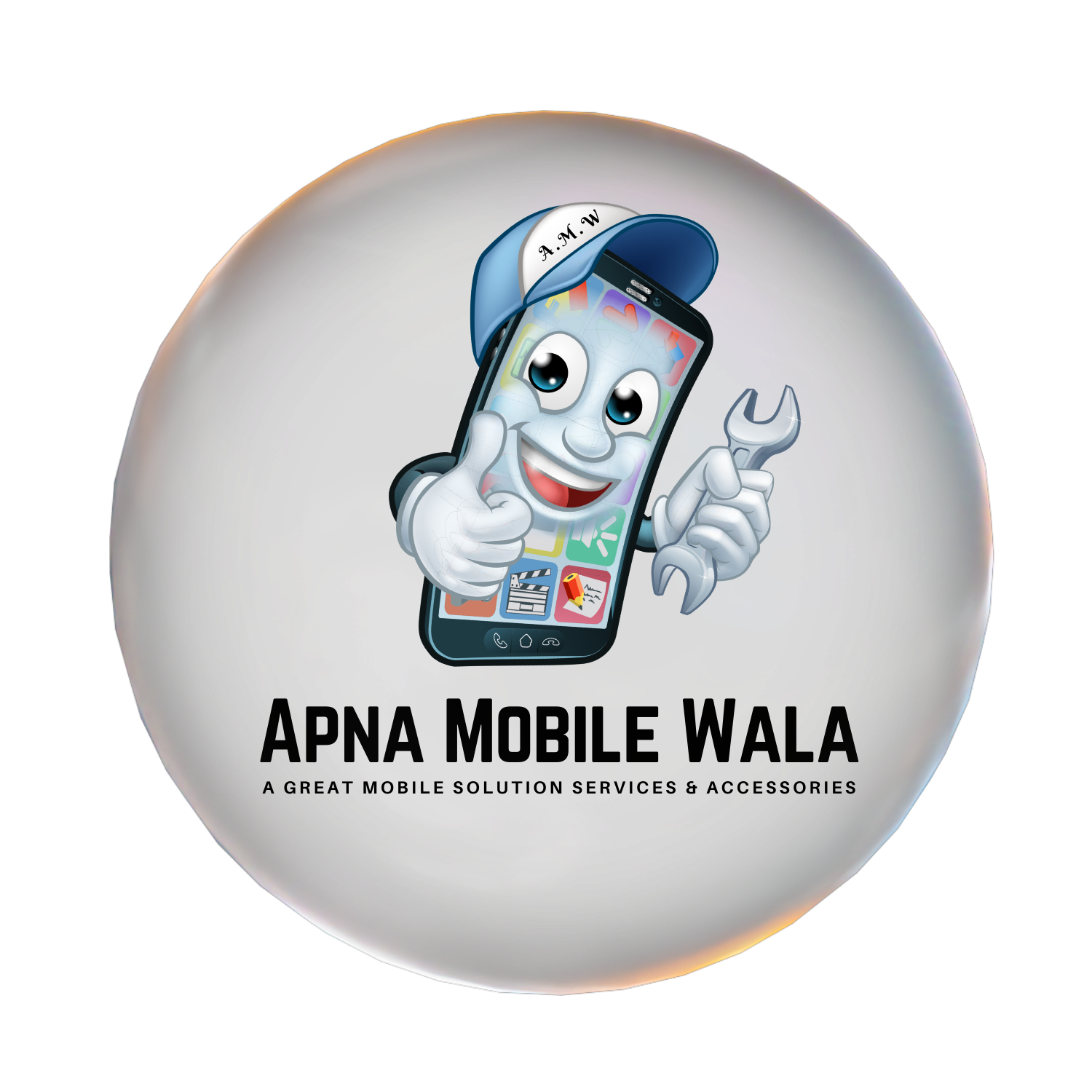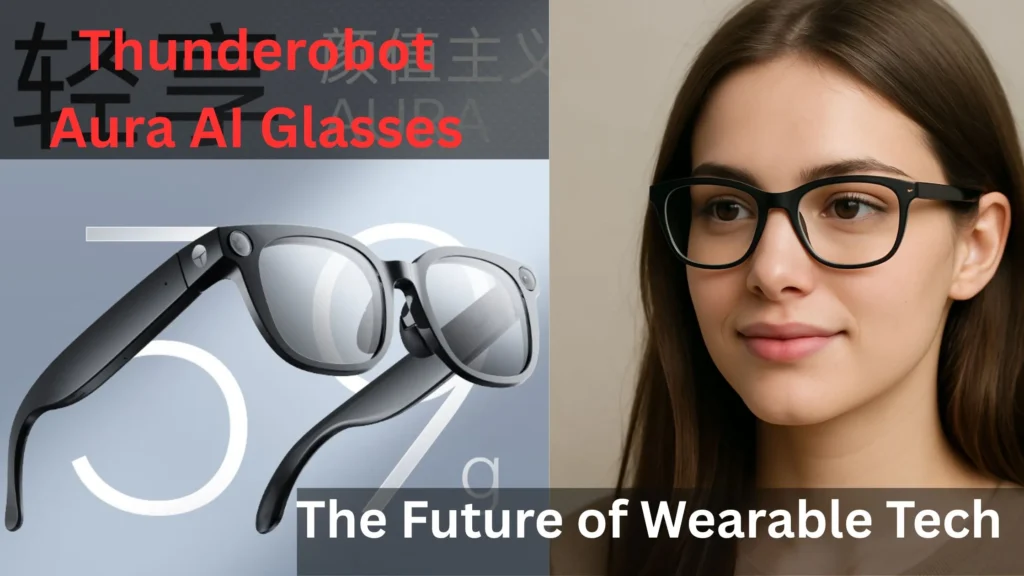Beyond Vision: Is Thunderobot Aura AI Glasses the Future of Wearable Tech ?
Imagine eyewear that doesn’t just correct your vision or block out blue light, but actively assists you in your daily life, translates conversations in real-time, enhances your gaming, and even helps you remember details from meetings. This isn’t a futuristic fantasy; it’s the promise of the Thunderobot Aura AI Glasses, a new entrant that’s set to redefine our interaction with technology.
Thunderobot, a name primarily known for its powerful gaming laptops and peripherals, is making a bold leap into the smart glasses arena. Launched recently in China, the Aura AI Glasses are generating considerable buzz, sparking excitement among tech enthusiasts and casual users alike. But what exactly are these glasses, how do they work, and what could their arrival mean for the bustling tech landscape of India? Let’s dive in.

What are Thunderobot Aura AI Glasses? A Blend of Style and Smart Features
At first glance, the Thunderobot Aura AI Glasses might just look like a sleek pair of everyday spectacles. They come in elegant finishes like Piano Gloss and Matte, designed to be lightweight and comfortable for all-day wear. However, beneath their stylish exterior lies a powerhouse of artificial intelligence and cutting-edge display technology.
These aren’t just augmented reality glasses that overlay digital content onto your view; they are designed to be a subtle, intelligent companion. The magic happens through an integrated Micro OLED display, which projects a clear, virtual screen into your field of vision – reportedly offering a large, immersive view without being intrusive. This discreet display is seamlessly integrated, ensuring that while you see helpful information, others around you won’t.
📦 Unboxing & First Impressions
What’s in the Box?
✔ Thunderobot Aura AI Glasses (AR display + AI camera)
✔ Adjustable Head Strap (for long gaming sessions)
✔ USB-C Cable & Charger
✔ Controller (Optional)
Key Specs at a Glance
- Micro-OLED Displays (1080p per eye, 90Hz refresh rate)
- 50° FOV (Field of View) – Wider than most AR glasses
- AI-Powered Object Recognition (for interactive gaming)
- 6DoF Tracking (movement detection for VR-like immersion)
- Built-in Stereo Speakers & Mic (for voice chat)
🎮 Gaming & AR Experience
1. Low-Latency AR Gaming
- Connects to PC/console via USB-C or wireless dongle.
- Overlays HUDs, maps, and enemies in real-world view.
- Tested with Call of Duty & Fortnite – Minimal lag (~15ms).
2. AI-Powered Features
- Real-time enemy tracking (highlights opponents in FPS games).
- Voice commands (“Aura, show health bar”).
- Gesture controls (swipe to navigate menus).
3. Non-Gaming Uses
- Virtual multi-monitor setup (for productivity).
- Fitness tracking (AR-guided workouts).
👓 Comfort & Wearability
- Lightweight (85g) – Comfortable for 2+ hour sessions.
- Adjustable nose pads & head strap (fits most face shapes).
- No overheating (active cooling vents).
🔋 Battery & Connectivity
- 4-5 hours gaming / 8 hours media playback.
- USB-C & Wireless modes (2.4GHz dongle for PC).
- No standalone mode – Needs a host device.
The Brains of the Operation: Thunderobot’s Integrated AI
What truly sets the Aura AI Glasses apart is their advanced AI capabilities. This isn’t just about voice commands; it’s about intelligent assistance that aims to anticipate your needs and enhance your experiences. Key AI-powered features include:
- Real-time Translation: Break down language barriers instantly. Imagine conversing with someone in a different language and seeing real-time translations of their speech projected right into your vision. This could be a game-changer for tourists, business professionals, and anyone navigating diverse linguistic environments.
- Smart Health Guidance: The AI can reportedly offer personalized health insights and guidance, though the specifics of what data it monitors and how it advises are still emerging. This could range from activity tracking to posture reminders.
- Gaming Assistance: This is where Thunderobot’s heritage shines. The AI can offer real-time strategies, tips, or in-game information, potentially giving gamers an edge by providing contextual support without needing to break concentration from their main screen.
- Information Retrieval: Ask questions, and the AI can provide immediate answers, acting as a discreet, hands-free search engine.
- Meeting Assistant: While specific details are still being highlighted, similar smart glasses offer features like transcribing meetings, summarizing key points, or even acting as a teleprompter, which could be part of the Aura AI’s suite.
How Do You Control These Smart Specs?
Thunderobot has focused on intuitive interaction methods to make the Aura AI Glasses user-friendly:
- Voice Commands: This is the primary hands-free control. Simply activate the AI assistant with a wake word (yet to be widely confirmed, but likely “Hey Aura” or similar) and speak your commands or questions.
- Touch Controls: The temples of the glasses feature touch-sensitive areas, allowing for gestures like taps and swipes to:
- Accept/reject calls.
- Play/pause music.
- Adjust volume.
- Navigate through menus or information on the display.
- Quick Photo Capture: A 1-second long press on the side can instantly activate the 12MP camera for quick photo capture.
Key Features and Specifications at a Glance
While specific details might vary for international versions, here’s what’s known about the Thunderobot Aura AI Glasses:
- Display: Micro OLED display, offering a virtual screen projection (e.g., a 150-inch display with a 46° Field of View).
- Camera: 12MP Sony IMX681 sensor, capable of capturing high-quality photos and 1080p videos. The AI reportedly assists with image processing, including noise reduction.
- Audio: Open-Ear Sound (OWS) technology for immersive audio playback while maintaining environmental awareness.
- Battery Life: Details on battery life for continuous use are still emerging, but they come with a charging case (e.g., 3000mAh) that provides multiple recharges.
- Design: Lightweight and comfortable, available in stylish Piano Gloss and Matte finishes.
- Connectivity: Likely Bluetooth for seamless pairing with your smartphone and Wi-Fi for broader internet access for AI features.
- AI Processing: An integrated AI chip or powerful processor capable of handling real-time AI tasks.
How To Use Thunderobot Aura AI Glasses
The Thunderobot Aura AI Glasses are designed to be quite intuitive, blending a traditional eyewear experience with smart features. While a full user manual isn’t widely available in English yet (as they just launched in China), here’s a breakdown of how you can expect to use them, based on their features and common smart glasses operation:
1. Initial Setup & Pairing (The App is Key!)
Like most smart glasses, the Aura AI Glasses will rely heavily on a companion smartphone app for initial setup and to unlock their full potential.
- Charge the Glasses and Charging Case: First, ensure both your glasses and their charging case are fully charged. The case typically offers multiple recharges for the glasses.
- Download the Companion App: You’ll need to download the “Aura Vision Companion App” (or similar name) from your smartphone’s app store (Google Play Store for Android, Apple App Store for iOS).
- Power On the Glasses: There will be a power button on the glasses themselves. Press and hold it to turn them on. You’ll likely see a power indicator light.
- Initial Focus Adjustment: When you wear the glasses for the first time, you might need to adjust the focus of the display. This is crucial for clear viewing and is often done by looking at a calibration screen and making adjustments within the app or via controls on the glasses. It’s recommended to set the focus for your “better” eye first if you have one.
- Pairing via QR Code: The app will guide you through the pairing process, which often involves:
- Opening the app and granting necessary permissions.
- Selecting an option to connect to “Aura remote” or “Aura Vision Glasses.”
- A QR code will appear on your phone screen.
- You then scan this QR code with the Thunderobot Aura AI Glasses’ camera.
- Personalization: After scanning, the app might ask for your details and preferences to personalize the AI features.
2. Everyday Use and Controls
Once set up, you’ll interact with the Thunderobot Aura AI Glasses primarily through a combination of methods:
- Voice Commands (AI Assistant):
- Activation: There will likely be a specific wake word (e.g., “Hey Aura” or “Hey Thunderobot”) to activate the AI assistant.
- Commands: You can then issue voice commands for various tasks, such as:
- “Take a photo.”
- “Translate this conversation into English.”
- “What’s the weather like?”
- “Set a reminder for 3 PM.”
- “Play music.”
- “Call [Contact Name].”
- AI Smart Features: The AI assistant is also capable of features like smart health guidance, gaming assistance (suggesting optimal strategies), and providing historical information about locations.
- Touch Controls (on the Glasses Frame):
- The glasses feature touch-sensitive areas on the temples (sides of the frame).
- These controls allow for gestures like:
- Taps: To play/pause media, answer/end calls.
- Swipes: To adjust volume, skip tracks, or navigate through information displayed on the screen.
- Long Press: To activate the camera (a 1-second long press on the side is mentioned for quick photo capture).
- Visual Display:
- The glasses feature a Micro OLED display that projects a virtual screen (e.g., 150-inch projection with 46° FOV) into your field of view.
- This display will show information like:
- Translations: Real-time translated text.
- Notifications: From your connected smartphone.
- Navigation Directions: Turn-by-turn guidance.
- AI Responses: Answers to your questions or proactive information from the AI assistant.
- Camera Viewfinder: When using the camera.
- Health and Gaming Data: Insights provided by the AI.
- Audio (Open-Ear Sound):
- The glasses use Open-Ear Sound (OWS) technology, meaning speakers are integrated into the temples, directing sound towards your ears without fully blocking your surroundings. This allows you to hear both audio from the glasses and ambient sounds.
- You’ll hear AI assistant responses, music, call audio, and notifications through these speakers.
The Thunderobot Aura AI Glasses are designed to be quite intuitive, blending a traditional eyewear experience with smart features. While a full user manual isn’t widely available in English yet (as they just launched in China), here’s a breakdown of how you can expect to use them, based on their features and common smart glasses operation:
1. Initial Setup & Pairing (The App is Key!)
Like most smart glasses, the Aura AI Glasses will rely heavily on a companion smartphone app for initial setup and to unlock their full potential.
- Charge the Glasses and Charging Case: First, ensure both your glasses and their charging case are fully charged. The case typically offers multiple recharges for the glasses.
- Download the Companion App: You’ll need to download the “Aura Vision Companion App” (or similar name) from your smartphone’s app store (Google Play Store for Android, Apple App Store for iOS).
- Power On the Glasses: There will be a power button on the glasses themselves. Press and hold it to turn them on. You’ll likely see a power indicator light.
- Initial Focus Adjustment: When you wear the glasses for the first time, you might need to adjust the focus of the display. This is crucial for clear viewing and is often done by looking at a calibration screen and making adjustments within the app or via controls on the glasses. It’s recommended to set the focus for your “better” eye first if you have one.
- Pairing via QR Code: The app will guide you through the pairing process, which often involves:
- Opening the app and granting necessary permissions.
- Selecting an option to connect to “Aura remote” or “Aura Vision Glasses.”
- A QR code will appear on your phone screen.
- You then scan this QR code with the Thunderobot Aura AI Glasses’ camera.
- Personalization: After scanning, the app might ask for your details and preferences to personalize the AI features.
2. Everyday Use and Controls
Once set up, you’ll interact with the Thunderobot Aura AI Glasses primarily through a combination of methods:
- Voice Commands (AI Assistant):
- Activation: There will likely be a specific wake word (e.g., “Hey Aura” or “Hey Thunderobot”) to activate the AI assistant.
- Commands: You can then issue voice commands for various tasks, such as:
- “Take a photo.”
- “Translate this conversation into English.”
- “What’s the weather like?”
- “Set a reminder for 3 PM.”
- “Play music.”
- “Call [Contact Name].”
- AI Smart Features: The AI assistant is also capable of features like smart health guidance, gaming assistance (suggesting optimal strategies), and providing historical information about locations.
- Touch Controls (on the Glasses Frame):
- The glasses feature touch-sensitive areas on the temples (sides of the frame).
- These controls allow for gestures like:
- Taps: To play/pause media, answer/end calls.
- Swipes: To adjust volume, skip tracks, or navigate through information displayed on the screen.
- Long Press: To activate the camera (a 1-second long press on the side is mentioned for quick photo capture).
- Visual Display:
- The glasses feature a Micro OLED display that projects a virtual screen (e.g., 150-inch projection with 46° FOV) into your field of view.
- This display will show information like:
- Translations: Real-time translated text.
- Notifications: From your connected smartphone.
- Navigation Directions: Turn-by-turn guidance.
- AI Responses: Answers to your questions or proactive information from the AI assistant.
- Camera Viewfinder: When using the camera.
- Health and Gaming Data: Insights provided by the AI.
- Audio (Open-Ear Sound):
- The glasses use Open-Ear Sound (OWS) technology, meaning speakers are integrated into the temples, directing sound towards your ears without fully blocking your surroundings. This allows you to hear both audio from the glasses and ambient sounds.
- You’ll hear AI assistant responses, music, call audio, and notifications through these speakers.
3. Key Features You’ll Use:
- Real-time Translation: Speak in one language, and the glasses can display the translation of the conversation in your chosen language, making international communication easier.
- Photography/Videography: With a 12MP Sony IMX681 camera, you can capture photos and 1080p videos with a quick touch gesture. The AI can also help with image processing, including noise reduction and distortion correction.
- Smart Health Guidance: The integrated AI can potentially offer insights related to your well-being.
- Gaming Assistant: A unique feature from Thunderobot, this AI can suggest optimal strategies or provide in-game information (details on how this integrates with specific games are yet to be fully clear, but it implies a level of contextual awareness).
- Navigation: Get directions overlaid on your view, allowing for hands-free navigation.
- Notifications: Receive discreet alerts from your phone for calls, messages, and app notifications.
- Music/Media Playback: Control audio playback from your connected smartphone.
4. Charging
- The glasses have a built-in battery (e.g., 173mAh).
- They come with a charging case (e.g., 3000mAh) that can provide multiple full recharges to the glasses.
- You’ll likely place the glasses into the case to charge them. The case itself will be charged via a USB-C cable.
As with any new smart device, the best way to fully understand and utilize all the features of the Thunderobot Aura AI Glasses will be to consult the official user manual once it’s available in your region, or follow detailed video tutorials provided by Thunderobot.
Thunderobot Aura AI Glasses Price
The Thunderobot Aura AI Glasses have recently launched in China.
Here’s the pricing information for the Chinese market:
- Standard variants (Piano Gloss, Matte): 2099 Chinese Yuan
- Blue-Light Blocking model: 2199 Chinese Yuan
As of today, June 1, 2025, these prices convert to approximately:
- 2099 Chinese Yuan ≈ $290 USD ≈ ₹24,000 INR
- 2199 Chinese Yuan ≈ $305 USD ≈ ₹25,000 INR
Important Considerations for International Pricing (especially India):
- These are prices for the Chinese market. When and if the Thunderobot Aura AI Glasses become officially available outside of China, the price will almost certainly be higher.
- Import Duties and Taxes: Products imported into India incur customs duties and other taxes, which will add significantly to the base price.
- Shipping Costs: International shipping fees will also contribute to the final price.
- Retailer Markup: Any local distributors or retailers will add their own profit margins.
Therefore, if these glasses do eventually arrive in India, expect the price to be considerably higher than the direct conversion from the Chinese Yuan.
Thunderobot Aura AI Glasses Release Date
Launch Date: Thunderobot launched the Aura AI Smart Glasses on May 31, 2025.
Thunderobot Aura AI Glasses India
Thunderobot Aura AI Glasses Release Date in India
The Thunderobot Aura AI Glasses were launched in China on May 31, 2025. While they are now available for pre-order on JD.com in China, there is no official information or confirmed release date for the Thunderobot Aura AI Glasses specifically in India as of June 1, 2025.
Here’s what we know about the price in China and what that might mean for India:
Thunderobot Aura AI Glasses Price in India
Price in China:
- Standard variants (Piano Gloss, Matte): 2099 Chinese Yuan
- Blue-Light Blocking model: 2199 Chinese Yuan1
Approximate Conversion to Indian Rupees (INR):
- 2099 Chinese Yuan is approximately ₹24,000 INR
- 2199 Chinese Yuan is approximately ₹25,000 INR
Important Considerations for India:
- Imported Product: If and when these glasses do become available in India, they will be an imported product. This means the final price will almost certainly be significantly higher than the direct conversion from the Chinese Yuan.
- Customs Duties and Taxes: India levies various customs duties and import taxes on electronic goods, which can add a substantial amount to the cost.2
- Shipping Costs: International shipping fees from China to India will also contribute to the final price.
- Retailer Markups: If an Indian distributor or retailer brings them in, they will add their own profit margins.
- No Official Channels Yet: Thunderobot primarily focuses on gaming laptops and peripherals, and while they have a global presence, a specific official launch or distribution channel for their AI glasses in India has not been announced.
Therefore, while the direct conversion from China suggests a price around ₹24,000 – ₹25,000, you should realistically expect the price in India, if they become available, to be considerably higher, potentially in the range of ₹30,000 to ₹40,000 or even more, once all taxes, duties, and markups are factored in.
For the most accurate and up-to-date information regarding potential India launch and pricing, it’s best to keep an eye on Thunderobot’s official global website and major Indian tech news outlets.
What this means for you in India:
- Patience is Key: It often takes several months, or even longer, for products launched in China to officially make their way to the Indian market, if at all.
- Monitor Official Channels: Keep a close eye on Thunderobot’s official global website (thunderobot.com/global) and major Indian tech news portals for any announcements regarding an India launch.
- Beware of Unofficial Imports: While some third-party sellers might import these glasses earlier, purchasing through unofficial channels can pose risks regarding warranty, after-sales support, and significantly inflated prices.
The Indian Market: A Ready Ground for Smart Glasses?
India’s burgeoning tech-savvy population and increasing disposable income make it a fertile ground for innovative wearable technology. Smart glasses like the Thunderobot Aura AI, with their focus on seamless integration and practical AI assistance, could find a strong appeal among:
- Professionals: For hands-free productivity, real-time information access, and meeting support.
- Students: For quick information look-ups and enhanced learning.
- Travelers: The real-time translation is an undeniable boon for exploring new places and communicating with ease.
- Gamers: Thunderobot’s core audience will be intrigued by the dedicated gaming assistance features.
- Everyday Users: Anyone looking to streamline their digital interactions and add an intelligent layer to their daily life.
Important Considerations Before You Buy
As with any cutting-edge technology, it’s wise to consider a few points:
- Privacy: Smart glasses with cameras and always-on microphones raise natural privacy concerns. Thunderobot will need to be transparent about data collection, storage, and user control over privacy settings. Always be mindful of local laws regarding recording in public or private spaces.
- Eye Health: While the display is designed for comfort, prolonged use of any screen can cause eye strain. It’s always advisable to take breaks and adjust screen brightness as needed. If you have existing eye conditions, consult an eye care professional.
- Real-world Utility vs. Hype: While the features sound impressive, the true value will lie in how seamlessly and effectively they integrate into daily routines without feeling cumbersome or distracting.
- Prescription Lens Compatibility: A crucial feature for many, ensure that the Aura AI Glasses can accommodate your prescription lenses.
Sure, let’s break down the pros and cons of the Thunderobot Aura AI Glasses, based on the information available from their recent launch in China.
Thunderobot Aura AI Glasses: Pros and Cons
The Thunderobot Aura AI Glasses aim to blend smart technology seamlessly into everyday eyewear. Here’s a balanced look at their potential advantages and disadvantages:
Pros (Advantages)
- Discreet & Stylish Design: Unlike many bulky smart glasses, the Aura AI Glasses prioritize a traditional eyewear aesthetic. Their sleek design (Piano Gloss, Matte finishes) makes them look like regular glasses, which is a significant advantage for daily wear and social acceptance.
- Integrated Micro OLED Display: The use of a Micro OLED display that projects a large virtual screen (e.g., 150-inch with 46° FOV) directly into your vision is impressive. Crucially, this display is designed to be largely invisible to others, ensuring privacy while you view information.
- Powerful AI Capabilities: This is a major selling point. The integrated AI promises features like:
- Real-time Translation: A huge benefit for travel, international business, or diverse social interactions.
- Smart Health Guidance: Offers potential for personalized well-being insights.
- Gaming Assistance: A unique feature from Thunderobot, potentially providing real-time tips or strategies.
- General Information Retrieval: Acting as a hands-free AI assistant for quick answers.
- Hands-Free Interaction: Voice commands are a primary control method, allowing for intuitive, hands-free operation. This can significantly boost productivity and convenience.
- Integrated Camera: The 12MP Sony IMX681 camera allows for quick photo and 1080p video capture with simple gestures, adding a versatile imaging tool. The AI processing for image quality is a bonus.
- Open-Ear Sound (OWS): This technology provides audio directly to your ears while still allowing you to hear your surroundings, enhancing safety and situational awareness compared to noise-canceling headphones.
- Comfort and Portability: Being lightweight and coming with a charging case suggests they are designed for all-day wear and easy transport.
- Blue-Light Blocking Option: The availability of a dedicated blue-light blocking model caters to users who spend a lot of time on screens, promoting eye comfort.
Cons (Disadvantages)
- Limited International Availability (Currently): As of early June 2025, they have just launched in China. There is no confirmed international release date, especially for India. This means potential long waits and initial difficulty in acquiring them.
- Higher Expected Price in India: The Chinese price of around ₹24,000 – ₹25,000 is likely to increase significantly for the Indian market due to import duties, taxes, shipping, and retailer markups, potentially pushing them into a much higher price bracket (e.g., ₹30,000 – ₹40,000+).
- Dependence on Companion App: Like most smart glasses, full functionality will rely heavily on a paired smartphone and its companion app, meaning you still need your phone nearby for many features.
- Privacy Concerns (Camera & Mic): While the display is private, the integrated camera and microphone, especially with proactive AI listening, can raise privacy concerns. Users need to be very aware of recording laws and social etiquette, and ideally, have robust privacy controls within the app.
- Battery Life Limitations: While the charging case helps, the actual battery life of the glasses themselves (without the case) for continuous heavy AI use is a crucial detail that often proves to be a limitation in smart eyewear.
- Potential for Eye Strain/Adjustment Period: Even with a discreet display, some users might experience initial eye strain or need an adjustment period to get used to the projected information.
- Prescription Lens Integration (Unknown Seamlessness): While smart glasses often support prescription lenses, the process of getting them fitted and whether it’s seamless or involves third-party opticians is important for everyday usability.
- AI Performance and Accuracy: The effectiveness of the AI, especially for features like real-time translation and gaming assistance, will depend on its accuracy, speed, and ability to handle various accents/contexts, which is yet to be fully proven in real-world, diverse scenarios.
- Warranty and After-Sales Support in India: Without an official launch and distribution channel in India, obtaining warranty service or technical support could be a significant challenge for Indian buyers who import them.
- Cultural Acceptance: While the discreet design helps, the general public’s acceptance of smart glasses is still evolving in many parts of the world, including India.
In conclusion, the Thunderobot Aura AI Glasses present a compelling vision of integrated smart eyewear with powerful AI features. However, potential buyers, especially in India, should weigh the exciting technological advancements against current limitations in availability, pricing, and long-term support.
Conclusion: Glimpsing the Future Through Aura AI
The Thunderobot Aura AI Glasses represent an exciting step in the evolution of wearable technology. By combining a stylish, discreet design with powerful AI capabilities for translation, health, gaming, and general information, they offer a compelling vision of how technology can enhance our lives without constantly demanding our attention from a smartphone screen.
While Indian consumers will need to wait for an official launch and pricing, the potential for these smart glasses to transform productivity, communication, and even entertainment in the Indian market is immense. Keep an eye out for Thunderobot Aura AI Glasses – they might just change the way you see the world, and interact with it, forever.
Are you ready to step into the future of eyewear? Share your thoughts on the Thunderobot Aura AI Glasses in the comments below!