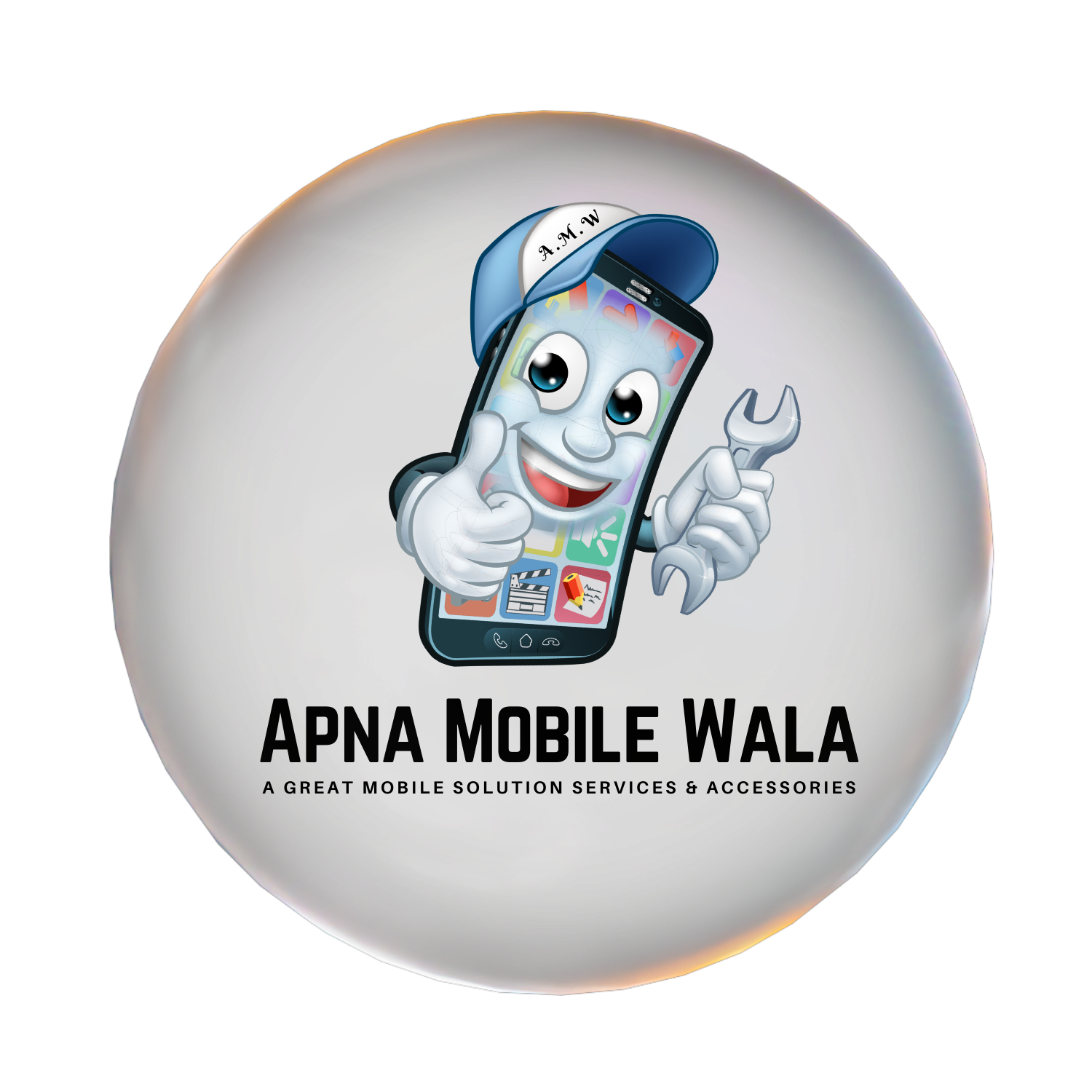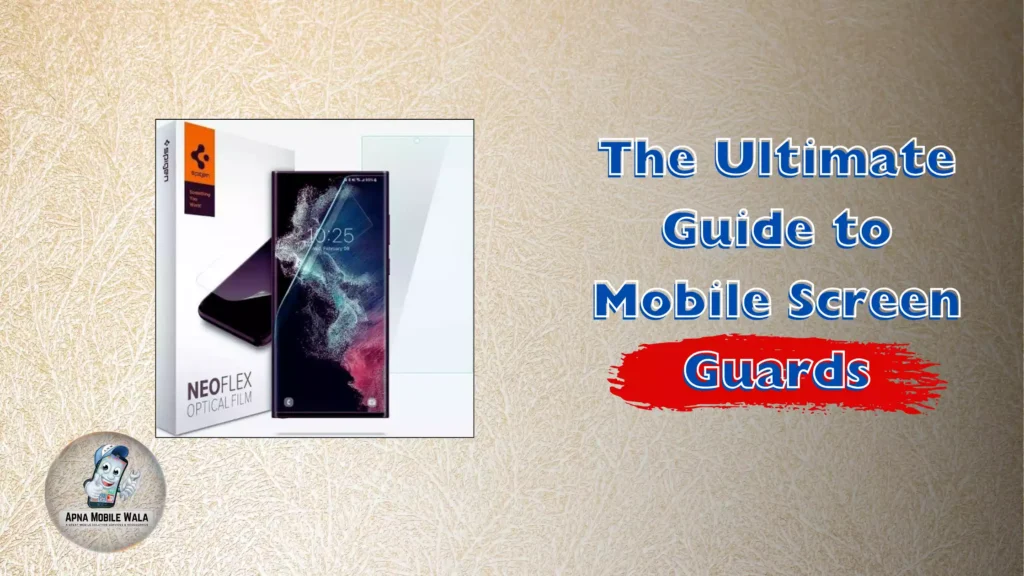Mobile screen protectors are essential for keeping your smartphone display safe from scratches, smudges, and daily wear and tear. However, dust, fingerprints, and oil buildup over time can make your screen protector appear dirty and affect touch sensitivity. In this guide, we’ll walk you through how to clean your mobile screen protector properly, ensuring it stays clear and functional for as long as possible.
Why Is Cleaning Your Screen Protector Important?
A clean screen protector improves your device’s visual clarity and maintains its touch responsiveness. Regular cleaning ensures your phone remains hygienic and gives your screen protector a longer lifespan.
Step-by-Step Guide to Clean Your Mobile Screen Protector
1. Turn Off Your Phone
Before starting the cleaning process, turn off your device to avoid accidental touches and to see the screen protector’s surface more clearly.
2. Use a Microfiber Cloth
For light smudges and fingerprints, a microfiber cloth is the best tool. Microfiber is soft and won’t scratch the surface, unlike tissues or rough cloths. Gently wipe the screen protector in circular motions to remove fingerprints and dust.
3. Use Distilled Water (If Needed)
If dry wiping doesn’t clean the screen protector effectively, dampen a corner of the microfiber cloth with a little distilled water. Avoid using tap water, as minerals may leave streaks. Gently wipe the screen protector with the damp section of the cloth, then use a dry part to remove excess moisture.
4. Use a Screen Cleaning Solution
For stubborn dirt, oil, or stains, use a screen cleaning solution designed for smartphones. These solutions are alcohol-free and won’t damage the coating of your screen protector. Spray the solution onto the microfiber cloth (never directly on the screen) and clean the surface in circular motions.
5. Remove Dust with Adhesive Tape
Sometimes, dust or lint gets trapped under the edges of the screen protector. To clean this without removing the protector, take a small piece of adhesive tape and lightly press it onto the dust particles. The tape will lift the dust without leaving any residue.
6. Avoid Using Harsh Chemicals
Avoid using household cleaners like Windex, alcohol-based wipes, or bleach, as these can erode the screen protector’s oleophobic coating (the coating that repels fingerprints).
7. Reapply the Screen Protector (If Necessary)
If your screen protector becomes too dirty underneath or starts peeling, you may need to remove it and clean both the screen and protector before reapplying. In this case, use the following steps:
- Carefully peel off the protector using a card or plastic tool.
- Clean both your phone’s screen and the protector with a microfiber cloth and cleaning solution.
- Reapply the protector, ensuring no air bubbles or dust particles get trapped underneath.
Tips to Keep Your Screen Protector Clean for Longer
Conclusion
Keeping your mobile screen protector clean is an easy but essential task that maintains the clarity, touch sensitivity, and longevity of your protector. By following the steps outlined above, you can ensure that your phone stays hygienic and looks its best while avoiding the common pitfalls of harsh cleaning agents or improper techniques.
Thanks for Reading!
Read more:
How to Protect Your Phone Screen
The Best Tech Gadgets and Devices of 2024
How to Secure Your Online Accounts from Hackers
Eco-Friendly Mobile Accessories