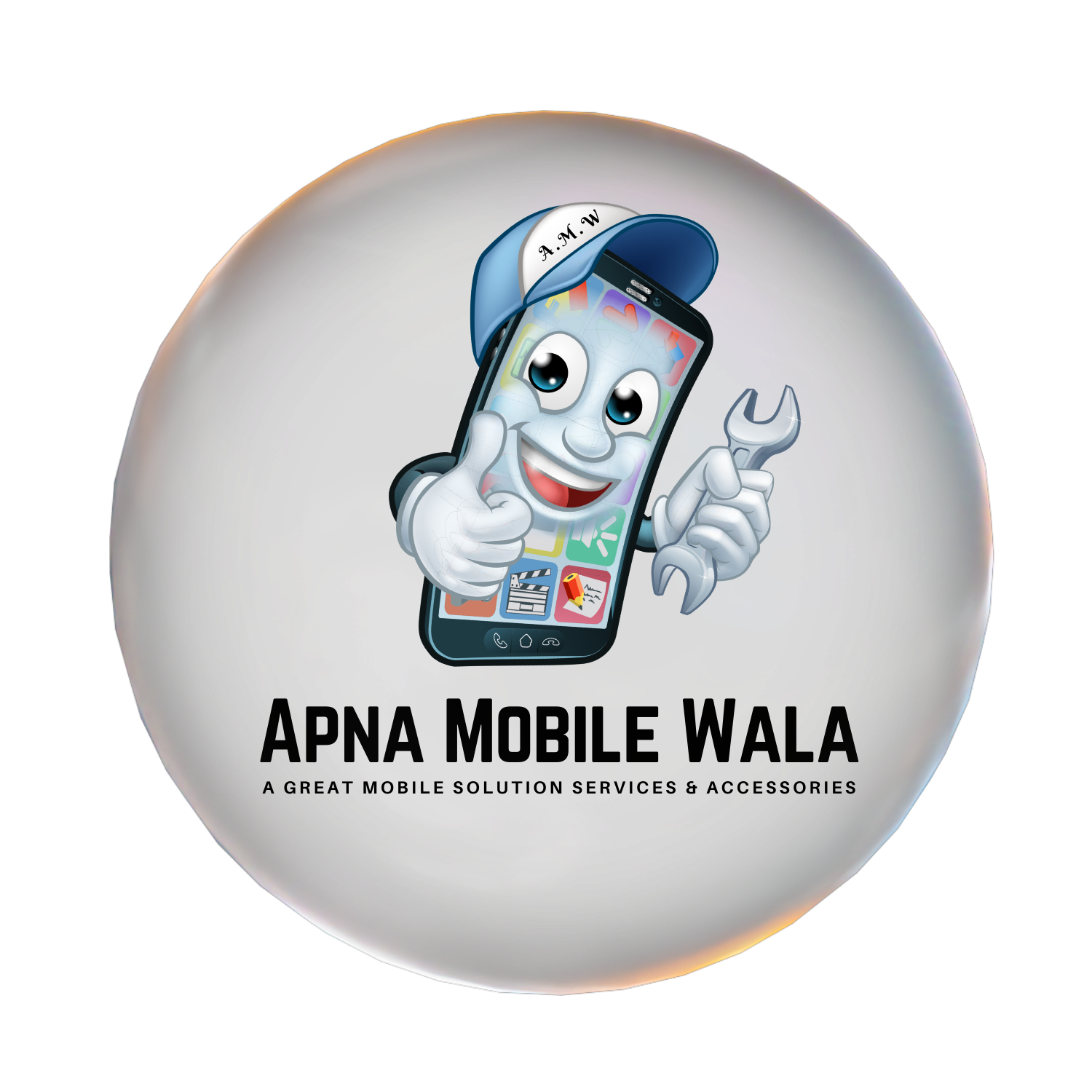From Bulky Cameras to Pocket Powerhouses: The Mobile Photography Revolution
Remember the days of lugging around bulky cameras, waiting for film to develop, and hoping you captured that perfect shot? Thanks to the mobile revolution, those days are a distant memory. Today, our smartphones boast powerful cameras that rival dedicated point-and-shoots, forever changing the way we capture and share the world around us.
The Rise of the Pocket Photographer
The transformation began with the first camera phones in the early 2000s. While grainy and low-resolution, they sparked a new trend: convenience. Suddenly, everyone had a camera in their pocket, ready to capture life’s fleeting moments.
Fast forward to today, and the advancements are staggering. Smartphones boast multiple lenses, offering wide-angle, telephoto, and even macro capabilities. Computational photography techniques work their magic behind the scenes, producing stunning results in low-light conditions and offering features like portrait mode with bokeh effects.
Democratizing Photography
The mobile photography revolution isn’t just about better technology; it’s about accessibility. Everyone with a smartphone now has the potential to be a photographer. No longer are high-quality images reserved for professionals with expensive equipment. This has opened doors for a new generation of visual storytellers, fostering creativity and artistic expression.
A Visual Revolution on Social Media
The rise of mobile photography perfectly intertwined with the explosion of social media platforms. Instagram, TikTok, and countless other apps rely heavily on visual content. This has created a new visual language, where photos and short videos capture and share experiences, ideas, and trends instantly.
Beyond Snapshots: The Power of Mobile Photography
Mobile photography isn’t just about capturing selfies and food pics (although those have their place!). It’s a powerful tool for:
- Social Change: Mobile photos have been used to document social injustices, raise awareness for important causes, and spark conversations on a global scale.
- Journalism: Citizen journalists are using mobile photography to capture breaking news events and share unfiltered perspectives.
- Art and Creativity: Mobile photography has become a recognized art form, pushing the boundaries of composition, editing, and storytelling with readily available tools.
The Future of Mobile Photography
The future of mobile photography is bright. As technology continues to evolve, we can expect even more:
- Advanced Features: Imagine even more powerful zoom capabilities, improved low-light performance, and AI-powered editing tools that further enhance your photos.
- Augmented Reality Integration: Imagine using AR to overlay virtual elements onto your photos, creating a whole new layer of storytelling possibilities.
- Focus on Computational Photography: Computational photography will take center stage, further blurring the lines between smartphone and professional cameras.
The mobile photography revolution has democratized photography, empowered creativity, and transformed the way we see and share the world. So, grab your phone, unleash your inner photographer, and get ready to capture the next breathtaking moment!
Can Your Phone Replace Your Camera? It Depends.
Smartphones have come a long way, and their cameras are incredibly powerful. But can they truly replace a dedicated camera? The answer isn’t a simple yes or no. It depends on your needs and priorities.
Here’s a breakdown of the pros and cons to help you decide:
Advantages of Smartphone Cameras:
- Convenience: They’re always with you! No need to carry extra gear.
- Portability: Perfect for capturing spontaneous moments or traveling light.
- Versatility: Many phones offer multiple lenses (wide, telephoto, etc.) for different shooting scenarios.
- Instant Sharing: Edit and share photos directly on social media platforms.
- Computational Photography: Features like portrait mode and night mode can produce impressive results.
Disadvantages of Smartphone Cameras:
- Sensor Size: Smartphone sensors are significantly smaller than those in dedicated cameras. This can lead to less detail, especially in low-light situations.
- Manual Controls: Limited control over aperture, shutter speed, and ISO compared to DSLRs or mirrorless cameras.
- Zoom Capabilities: Optical zoom is limited on smartphones, relying on digital zoom which reduces image quality.
- Ergonomics: Smaller screens and lack of physical buttons can make precise focusing and handling more challenging.
- Longevity: Phones are upgraded frequently, and camera technology may not keep pace with dedicated cameras.
So, when is a phone a good replacement?
- Casual Photography: For everyday snapshots, social media sharing, or capturing memories on the go, a smartphone camera is excellent.
- Travel Photography: If you prioritize portability and capturing travel experiences, a smartphone can be a great option.
- Backup Camera: Having your phone as a backup camera ensures you never miss a shot.
When is a dedicated camera a better choice?
- Professional Photography: If you need high-quality images for professional use, a dedicated camera with better low-light performance and manual controls is essential.
- Enthusiast Photography: Serious photography enthusiasts will appreciate the creative control and flexibility offered by dedicated cameras and interchangeable lenses.
- Action or Sports Photography: Dedicated cameras often have faster autofocus and burst shooting capabilities, crucial for capturing fast-paced action.
Ultimately, the best camera is the one you have with you. Smartphone cameras are fantastic for everyday use, but for serious photography or specific needs, a dedicated camera might be a better fit. Consider your priorities and shooting style when deciding if your phone can truly replace your camera.
Example of Mobile Photography:
Mobile photography encompasses a wide range of subjects and styles, but here are a few popular examples to showcase its versatility:
1. Travel Photography: Stunning landscapes, bustling cityscapes, or cultural experiences captured on a mobile device. Imagine a breathtaking mountain panorama you captured on a hike, or a vibrant street scene in a foreign city, all documented with your phone.
2. Street Photography: Capturing candid moments and the essence of everyday life in a public space. This could be a playful interaction between children, a street vendor selling their wares, or a lone musician captivating a crowd – all spontaneous moments frozen in time with your smartphone camera.
3. Food Photography: Making your mouth water with close-up shots of delicious dishes, mouthwatering desserts, or a beautifully plated meal. Smartphone cameras excel at capturing details like textures and colors, making food photography a popular mobile genre.
4. Portrait Photography: Using portrait mode and other features to capture flattering photos of people. This could be a posed portrait with a friend, a candid shot of someone lost in thought, or a playful selfie – all showcasing the versatility of smartphone cameras for capturing human connection.
5. Macro Photography: Discovering the beauty hidden in the small details – delicate dewdrops on a flower petal, the intricate patterns on an insect’s wing, or the unique textures of a raindrop on a windowpane. Modern smartphone cameras allow you to get incredibly close to your subject, revealing a hidden world of wonder.
6. Minimalist Photography: Using negative space, clean lines, and a simple composition to create visually striking images. This could be a lone tree silhouetted against a sunset, a winding staircase leading upwards, or a lone figure dwarfed by a vast landscape – all showcasing the power of minimalist compositions achievable with your phone’s camera.
7. Black and White Photography: Transforming everyday scenes into timeless works of art. Mobile editing tools allow you to convert your photos to black and white, adding a touch of drama, sophistication, or nostalgia to your mobile photography.
8. Architectural Photography: Capturing the grandeur of buildings, the intricate details of historical structures, or the modern lines of a cityscape. With a smartphone camera, you can document architectural marvels on the go, appreciating the beauty of human design.
9. Abstract Photography: Focusing on shapes, patterns, and textures to create a sense of mystery or intrigue. Close-up shots of cracked pavement, reflections in a puddle, or the abstract patterns of leaves on the ground can all be transformed into thought-provoking abstract art using your phone’s camera.
10. Night Photography: Capturing the magic of the night sky, city lights reflecting on water, or the warm glow of a street lamp. Modern smartphone cameras offer impressive low-light capabilities, allowing you to capture the beauty of the nighttime world.
These are just a few examples, and the possibilities are endless. With a creative eye and your smartphone camera, you can capture the world around you in a unique and personal way. So, grab your phone, experiment with different styles, and explore the world of mobile photography!
Mobile Photography Ideas:
Spark Your Creativity: Mobile Photography Ideas to Capture the World Around You
Smartphones have become powerful photography tools, and with a little inspiration, you can capture stunning and creative images. Here are some ideas to get you started:
Explore Light and Shadow:
- Golden Hour Magic: Capture the warm glow of sunrise or sunset, creating a dreamy and ethereal atmosphere.
- Play with Contrasts: Look for scenes with strong contrasts between light and shadow, adding depth and drama to your photos.
- Silhouettes: Use backlighting to create dramatic silhouettes of people, objects, or landscapes.
Focus on Composition:
- Leading Lines: Use lines in your environment, like roads, fences, or buildings, to draw the viewer’s eye into the photo.
- Rule of Thirds: Imagine dividing your frame into a 3×3 grid and placing your subject at the intersection points for a balanced composition.
- Negative Space: Use empty space around your subject to emphasize it and create a sense of minimalism.
Capture Details and Textures:
- Macro Mania: Get up close and personal with flowers, insects, or everyday objects to reveal hidden details and textures.
- Patterns in Play: Look for repeating patterns in nature, architecture, or everyday objects for a visually captivating image.
- Reflective Surfaces: Use reflections in puddles, windows, or mirrors to create a unique perspective and add depth to your photo.
Embrace Different Angles:
- Get Low: Shooting from a low angle can make your subject appear more powerful or grand.
- High and Mighty: Climb (safely!) or find a high vantage point for a unique perspective of a landscape or cityscape.
- Dutch Tilt: Tilt your phone slightly for a dramatic and off-kilter composition, adding a sense of movement or unease.
Tell a Story:
- Street Photography: Capture candid moments and the essence of everyday life on the streets.
- Food Photography: Make your mouth water with close-up shots that capture the colors, textures, and deliciousness of food.
- Travel Photography: Document your adventures, capturing landscapes, cityscapes, and cultural experiences.
Experiment with Different Techniques:
- Panning: Capture the motion of a moving subject by panning your phone while taking the photo, creating a blur effect in the background.
- Zoom Burst: Use the burst mode function to capture a sequence of photos as you zoom in on your subject, creating a dynamic and layered image.
- Long Exposure (with a tripod): For flowing water, light trails, or star trails, use a tripod app to stabilize your phone and capture long exposure shots (may require additional equipment).
Embrace the Edit:
- Free Editing Apps: Use free editing apps to enhance your photos by adjusting brightness, contrast, and color.
- Creative Filters: Explore different filters to add a unique style or mood to your images.
- Selective Editing: Edit specific areas of your photo to draw attention to your subject or create a vignette effect.
Remember:
- Have Fun! Experiment and don’t be afraid to try new things.
- Challenge Yourself: Step outside your comfort zone and try new techniques.
- Learn from Others: Explore social media platforms like Instagram to see what other mobile photographers are creating and get inspired.
The most important thing is to have fun and capture the world around you in a unique and personal way. So grab your phone, get creative, and start snapping!
How to Upgrade Phone Camera Quality:
While you can’t physically upgrade the camera sensor in your phone, there are several ways to improve the quality of the photos you take with it:
Software and Techniques:
- Master the Built-in Camera App: Most smartphone cameras offer a variety of shooting modes (portrait, panorama, night mode, etc.). Explore these modes and understand their strengths to use them for appropriate situations.
- Embrace the Light: Good lighting is essential for quality photos. Shoot during the day when there’s plenty of natural light, or find ways to utilize artificial light creatively.
- Pay Attention to Composition: Think about where you place your subject in the frame. Use the Rule of Thirds or leading lines to create visually balanced and interesting compositions.
- Get Close (or Far) with Zoom: Many phones offer digital zoom, but resist the urge to over-zoom as it reduces image quality. If possible, physically move closer to your subject for better detail.
- Focus Matters: Tap on the screen to ensure your subject is in sharp focus before capturing the image.
- Hold Steady: Camera shake can blur your photos. Use both hands to hold your phone steady or consider using a phone tripod for more stability, especially in low-light situations.
Editing and Enhancement:
- Built-in Editing Tools: Most smartphone cameras come with basic editing tools. Use these to adjust brightness, contrast, and saturation to enhance your photos.
- Free Editing Apps: Many free editing apps offer a wide range of features, from basic adjustments to filters, effects, and blemish removal. Explore popular options like Snapseed, VSCO, or Adobe Lightroom Mobile.
- Selective Editing: Some editing apps allow you to edit specific areas of your photo. Use this to draw attention to your subject or create a vignette effect.
External Lens Attachments:
- Clip-on Lenses: Consider adding clip-on lenses for your phone camera. These come in various options like wide-angle, telephoto, or macro lenses, allowing you to capture different perspectives and effects.
Advanced Techniques (for users comfortable with manual settings):
- Third-Party Camera Apps (Android only): Some Android phones allow installing third-party camera apps that offer more manual controls over settings like ISO, shutter speed, and white balance. This can be beneficial for experienced users who want more creative control. (Be cautious when downloading apps, ensure they are from reputable sources).
Remember:
- Processing Power: Extensive editing can strain your phone’s processing power. Start with basic edits and avoid overdoing it.
- Quality vs. Convenience: While editing tools can enhance your photos, they can’t replace good lighting, composition, and shooting techniques. Focus on capturing a great photo in-camera first.
By implementing these tips and techniques, you can significantly improve the quality of your phone photography and capture stunning images without necessarily needing a bulky camera.
Thanks for Reading!
- How Will We Access Virtual Worlds on Our Phones?
- The Rise of the Subscription Phone
- Sony Xperia 1 VI Price and Review
- Realme 12 Pro Plus Review and Price
- OnePlus Nord CE4 Review and Price