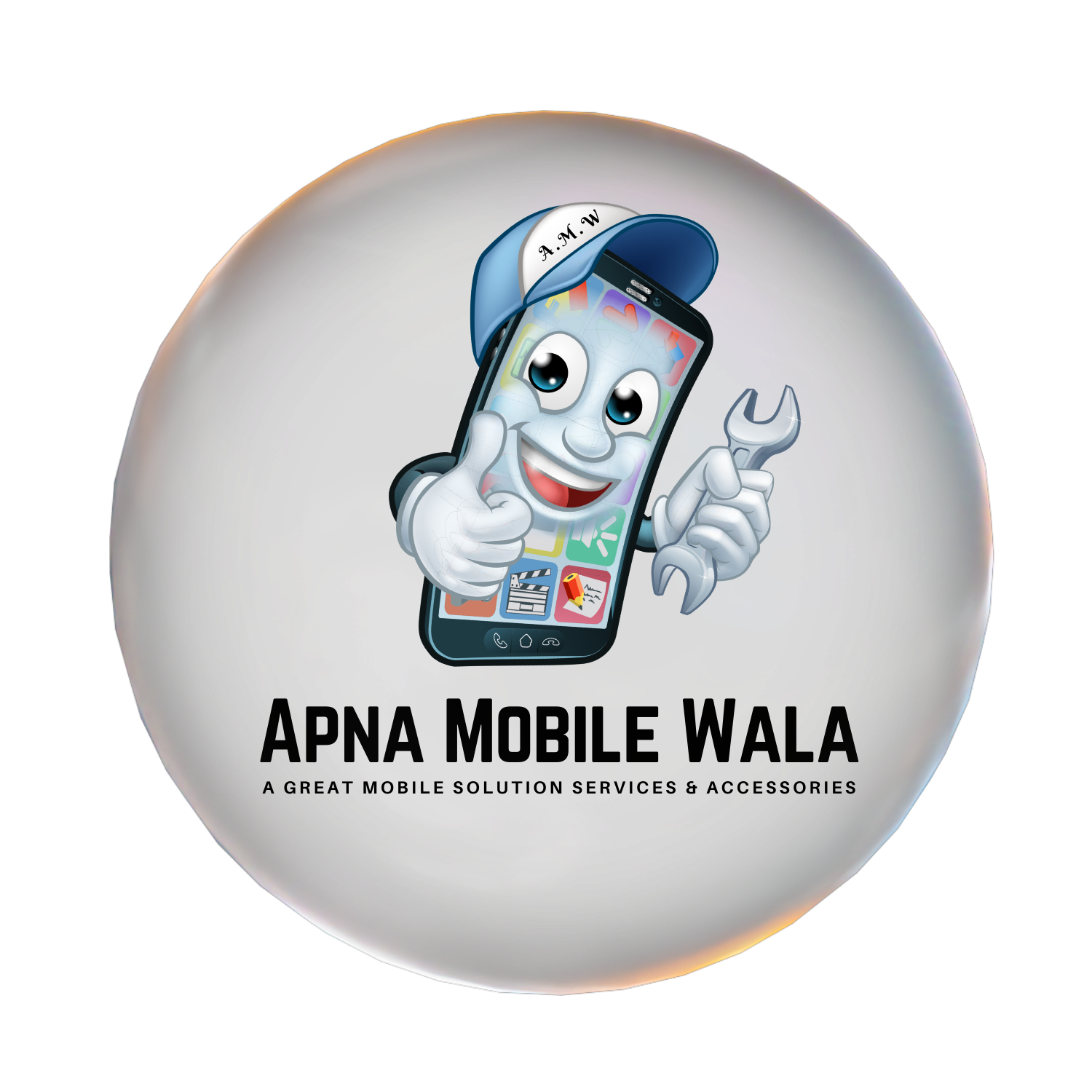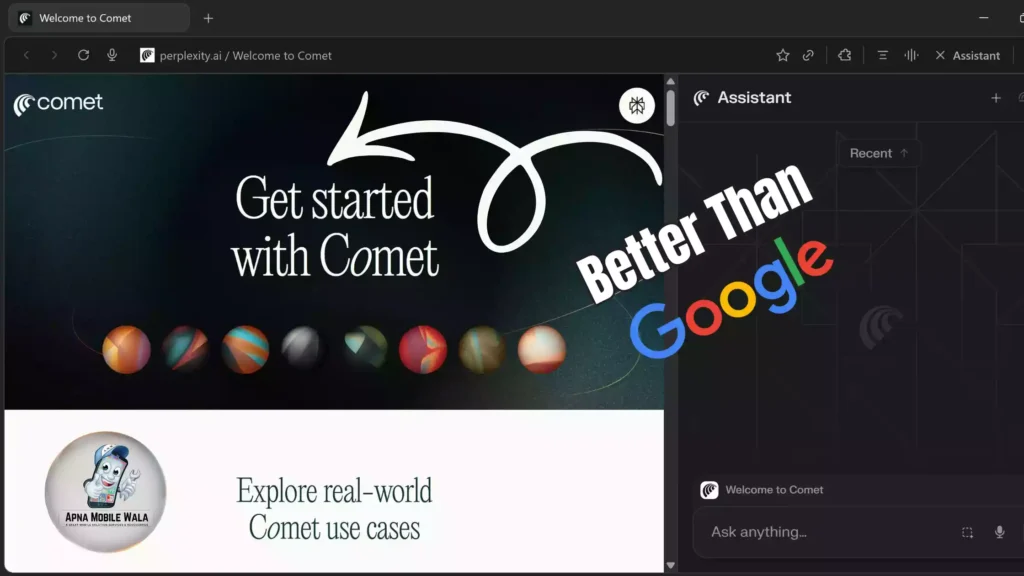Let’s be real: how many times this week have you typed a question into Google, only to wade through a swamp of ads, SEO-optimized listicles, and forum posts from 2009 to find a straight answer? If you’re an American constantly on the go—scrolling during your commute on the NYC subway, researching a quick fact between meetings in Chicago, or looking for the best tacos in LA—you know the struggle. You’re not just searching for links; you’re searching for understanding.
That’s where a new player is shaking things up. Enter the Perplexity Comet browser, an AI-native mobile browser that’s designed to answer your questions conversationally, directly, and with cited sources, all in one place. It’s not just another app; it’s a fundamental rethinking of how we interact with the infinite knowledge of the web. And for folks in the U.S., where speed and efficiency are currency, it’s a game-changer.
In this comprehensive guide, we’ll dive deep into what the Perplexity Comet browser is, walk you through the download process, and show you exactly how to use it to supercharge your digital life.
What is the Perplexity Comet Browser? More Than Just a Browser
At its core, the Perplexity Comet browser is a specialized mobile application built by the AI research company Perplexity AI. Think of it less like Chrome or Safari and more like a brilliant research assistant living inside your phone.
While traditional browsers show you a list of 10 blue links and hope you find the answer, Comet uses powerful large language models (LLMs) to read the web for you. It synthesizes information from multiple high-quality sources and delivers a concise, conversational answer to your query, complete with citations. It’s the difference between being given a map and being guided turn-by-turn with a friendly voice.
Key Features That Set It Apart:
- Conversational, AI-Powered Search: Ask questions naturally, just like you would to a person. “What’s the best family-friendly hike in Yellowstone for young kids?” or “Explain the quantum computing debate between IBM and Google like I’m 10.”
- Copilot Mode: This is its killer feature. Activate Copilot, and it will ask you clarifying questions to hone in on exactly what you need, mimicking a conversation with an expert.
- Source Citation: Every answer comes with numbered citations. Tap on them to instantly jump to the original source website. This builds trust and allows for deeper dives.
- Threaded Conversations: Your search session remains on the screen, allowing you to ask follow-up questions in a natural, contextual thread.
- Focus Switcher: Narrow your search to specific content types like academic papers, news, or Reddit discussions right from the get-go.
The Origin Story: Is Comet Browser Indian?
This is a common question, especially given the global nature of tech. While Perplexity AI was founded by Aravind Srinivas (CEO), who is originally from India, along with co-founders Denis Yarats and Johnny Ho, the company is headquartered in San Francisco, California.
Let’s clear it up: Perplexity AI is a U.S. company, based in the heart of America’s tech industry. Its team is a diverse, global collective of world-class AI researchers and engineers, but its operational and innovation hub is firmly in the United States. So, when you use the Comet browser, you’re using a product born from the competitive, fast-paced Silicon Valley ecosystem.
The Cost Question: Is Perplexity Comet Free?
This is the best part for anyone on a budget. Yes, the core functionality of the Perplexity Comet browser is completely free.
You can download the app and use it for a significant number of searches per day without spending a dime. This includes the standard AI search and a generous amount of Copilot interactions.
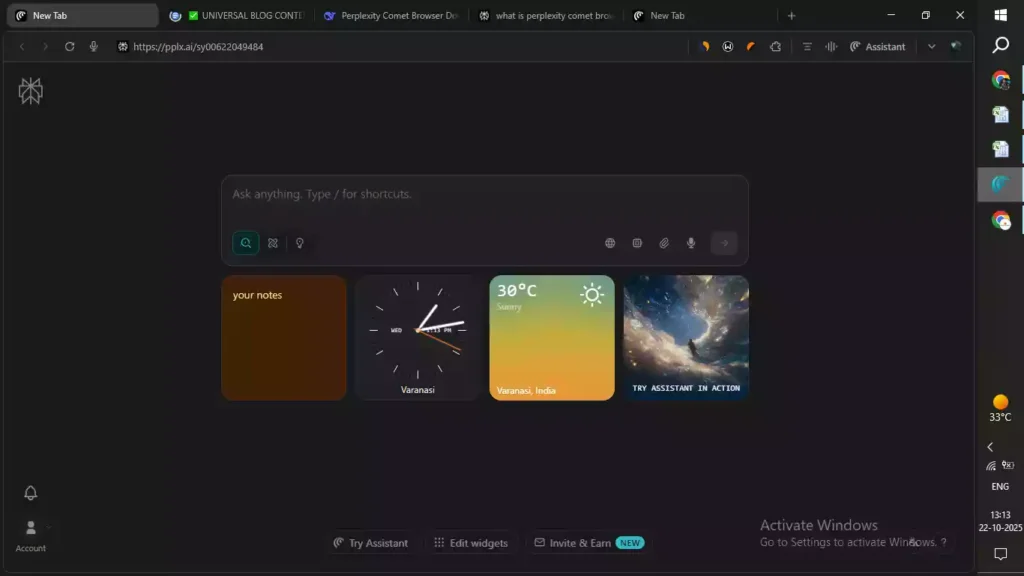
For power users—think students, researchers, journalists, or just intensely curious people—Perplexity offers a Pro subscription. For a monthly fee (billed in USD), you get:
- Significantly increased usage of Copilot.
- The ability to choose from more powerful AI models (like GPT-4, Claude 3, etc.).
- The ability to upload and query your own files (PDFs, docs).
- Access to advanced features like dedicated Pro search.
For the vast majority of U.S. users, the free tier is more than capable of handling daily search needs, from settling dinner table debates to planning a weekend trip to the Grand Canyon.
Your Download Roadmap: How to Get the Comet Browser on Your Phone
Getting Comet on your phone is straightforward, but there’s one crucial thing to know: it’s currently an invite-only application. Don’t worry, we’ve got you covered.
The Invite Key: Your Golden Ticket
You can’t just search for it in the App Store or Google Play Store directly. You need an official link from Perplexity or an existing user. This creates exclusivity and helps them manage server load.
Here’s the official process for a Perplexity Comet browser download:
- Get Your Perplexity Comet Invite: The primary way is to join the waitlist. Go to the official Perplexity AI website on your computer or phone browser and look for the section on the Comet browser. You’ll typically find a form to enter your email address to request access. Invites are often rolled out in waves.
- Check Your Email: Once you receive the “You’re in!” email from Perplexity, it will contain a unique link to download the app.
- Click the Link on Your Mobile Device: This is crucial. You must click the invite link on the specific device (iPhone or Android) where you want to install the browser. This will redirect you to the correct app store page.
Let’s break it down by platform.
Getting Comet Browser for Android
For users on Google-powered devices from Samsung, Google Pixel, or others:
- Click your unique invite link in the email on your Android phone.
- You will be redirected to the Perplexity Comet browser page on the Google Play Store.
- Tap “Install.” The download and installation will happen automatically.
- Once installed, open the app, and you’re ready to start searching.
Getting Comet Browser on Your iPhone
The process for Apple users is just as simple:
- Click your unique invite link directly on your iPhone or iPad.
- You will be redirected to the App Store page for the Perplexity Comet browser.
- Tap “Get” to download and install the app. It will authenticate with your Face ID, Touch ID, or Apple ID password.
- Open the app from your home screen and dive in.
Pro Tip: The invite system can sometimes mean a short wait. It’s worth it. In the meantime, you can use the main Perplexity AI web app on your computer, which offers a very similar experience and can tide you over.
Mastering the Tool: How to Use Comet Browser in Your Daily Life
You’ve downloaded it. Now what? Let’s walk through a few real-world scenarios to show you how this AI browser can integrate into your daily life.
Scenario 1: Planning a Cross-Country Road Trip
- Old Way (Google): Search “best route from Chicago to Denver.” Click 3-4 different links from mapping services and travel blogs, compare notes manually, and then search separately for “things to do in Denver.”
- Comet Way: Open Comet and ask, “What is the most scenic route to drive from Chicago to Denver in the fall, and what are the must-see stops along the way?”
- Comet will provide a summarized itinerary, mention key stops like Rocky Mountain National Park, and cite sources from travel authorities.
- Use Copilot for an even better result. It might ask: “Are you traveling with kids?” or “Are you interested more in nature or history?” Your answers will tailor the final, comprehensive response.
Scenario 2: Understanding Complex News or a Medical Study
- Old Way (Google): Search “latest Fed interest rate decision impact.” Get a mix of dense financial news articles and conflicting opinions, leaving you more confused.
- Comet Way: Ask, “Can you explain the Federal Reserve’s latest interest rate decision and how it might affect mortgage rates and the stock market for a regular American homeowner?”
- Comet will break down the complex economic jargon into plain English, explain the potential outcomes, and link directly to the Fed’s announcement and analysis from Bloomberg or Reuters. You get context, not just headlines.
Scenario 3: Making a Purchase Decision
- Old Way (Google): Search “best cordless vacuum 2024.” Wade through a dozen “affiliate” review sites where it’s hard to tell what’s genuine and what’s an ad.
- Comet Way: Ask, “Compare the Dyson V15 Detect, Samsung Jet 90, and Tineco Pure One S12 for a home with two dogs and mostly hardwood floors. Summarize expert reviews from Wirecutter, CNET, and verified user reviews from Reddit.”
- Comet will do the heavy lifting, pulling the key pros and cons from your specified, trusted sources (like The New York Times’ Wirecutter), saving you hours of tab-hopping.
Comet vs. The Giants: How It Stacks Up Against Google and ChatGPT
You might be wondering, “Why do I need this when I have Google and the ChatGPT app?”
This is a crucial comparison. Think of it this way:
- Google Search: Is a librarian who points you to the right section of the library (the web). You still have to find and read the books yourself.
- ChatGPT (without browsing): Is a brilliant professor who knows a lot but can’t cite recent sources and sometimes “hallucinates” facts. It’s great for brainstorming and creation, but less reliable for factual, up-to-the-minute lookup.
- Perplexity Comet: Is a top-tier research assistant who not only knows the subject inside and out but also runs to the library for you, pulls the most relevant books, reads them, and then comes back to your desk with a perfectly cited summary and the books in hand for you to verify.
The Perplexity Comet experience is uniquely positioned for the user who values accuracy, speed, and synthesized knowledge above all else.
How to Use Comet Browser to Make AI Agents Do Your Work
Frequently Asked Questions
Is the Perplexity Comet browser safe to use?
Yes, it is considered safe. It’s built by a reputable U.S. company, Perplexity AI. Like any application, it’s important to review its privacy policy. The company states that it uses anonymized data to improve its models. For the most sensitive queries, it’s always good practice to be mindful, but for general search, it’s as safe as any other major browser.
I can’t find the “Perplexity Comet browser” on the app stores. What’s wrong?
You can’t find it because it’s an invite-only app. You won’t see it by searching directly in the Play Store or App Store. You must use the official invite link sent to your email, which will open the correct, hidden store page for you to download it. Avoid any third-party websites offering standalone APK files, as these could be security risks.
Does the Comet search engine work as well as Google for local U.S. businesses?
This is an area where Google, with its decades of mapping and local data, still has an edge. For queries like “pizza delivery near me” or “open CVS pharmacy,” Google’s local pack and integrated maps are superior. For Comet, it’s better to ask more nuanced local questions like, “What are the most highly-rated Italian restaurants in Boston’s North End according to Yelp and Google Reviews?” where it can synthesize review data.
Will using the Comet browser drain my phone battery faster?
Any app that uses constant AI processing and internet connectivity can use more battery than a static webpage. However, the Perplexity Comet browser is well-optimized. You likely won’t notice a significant difference compared to using other modern, active apps like social media platforms. It’s far less demanding than a intensive 3D game.
Can I set Perplexity Comet as my default browser on iPhone or Android?
On iOS, due to Apple’s system restrictions, you cannot yet set a third-party browser as the true default (it still routes links through Safari underneath). On Android, you typically can set it as your default, giving you a seamless AI browser experience across your device.
Conclusion: The Future of Search is Here
The Perplexity Comet browser isn’t just another app to clutter your home screen. It represents a tangible step forward in our relationship with information. For the busy American—whether you’re a student in Seattle, a developer in Austin, or a parent in Miami—it offers a smarter, faster, and more intuitive way to learn and explore online.
It answers questions directly, cites its work, and respects your time and intelligence. While the invite system adds a layer of exclusivity, it’s a testament to the high demand for a better search tool.
Your Call to Action: Stop wrestling with 10 blue links. Head to the Perplexity AI website, sign up for the waitlist, and get ready to experience the future of search on your mobile device. Once you get your invite and complete the download, you’ll wonder how you ever managed the web without it.
Ready to transform your phone into an AI-powered research hub? Your journey with the Perplexity Comet browser starts now.
Thanks for Reading!💖
Recommended Posts
- Ledo Men’s and Women’s Watch Box Holder Review (2025): Is It Worth Buying in the U.S.?
- Top 5 Casio Watches Under ₹2,000 for Men
- Gemini Prompts for Image Generation Trending (Best AI Prompts for Boys 2025)
- The Perplexity Comet Browser: Your Ultimate Guide to Downloading and Using the AI-Powered Search Revolution
- Amazon Door Ring Bell: The Ultimate Guide to Wired & Wireless Smart Doorbells in the U.S.